Cloud
A Cloud Worker is like your computer in the cloud. Various configurations of CPU, memory, storage, and networking capacity for your instances, known as instance types. There are many instance types with different features. You can choose different instance types according to your usage area. You can keep your data on Cloud Worker and work on big data quickly.
Start New Cloud Worker
You create a new Cloud Worker by choosing the type of instance you want to use, the EBS disk size,Name and the Cloud Worker Version.
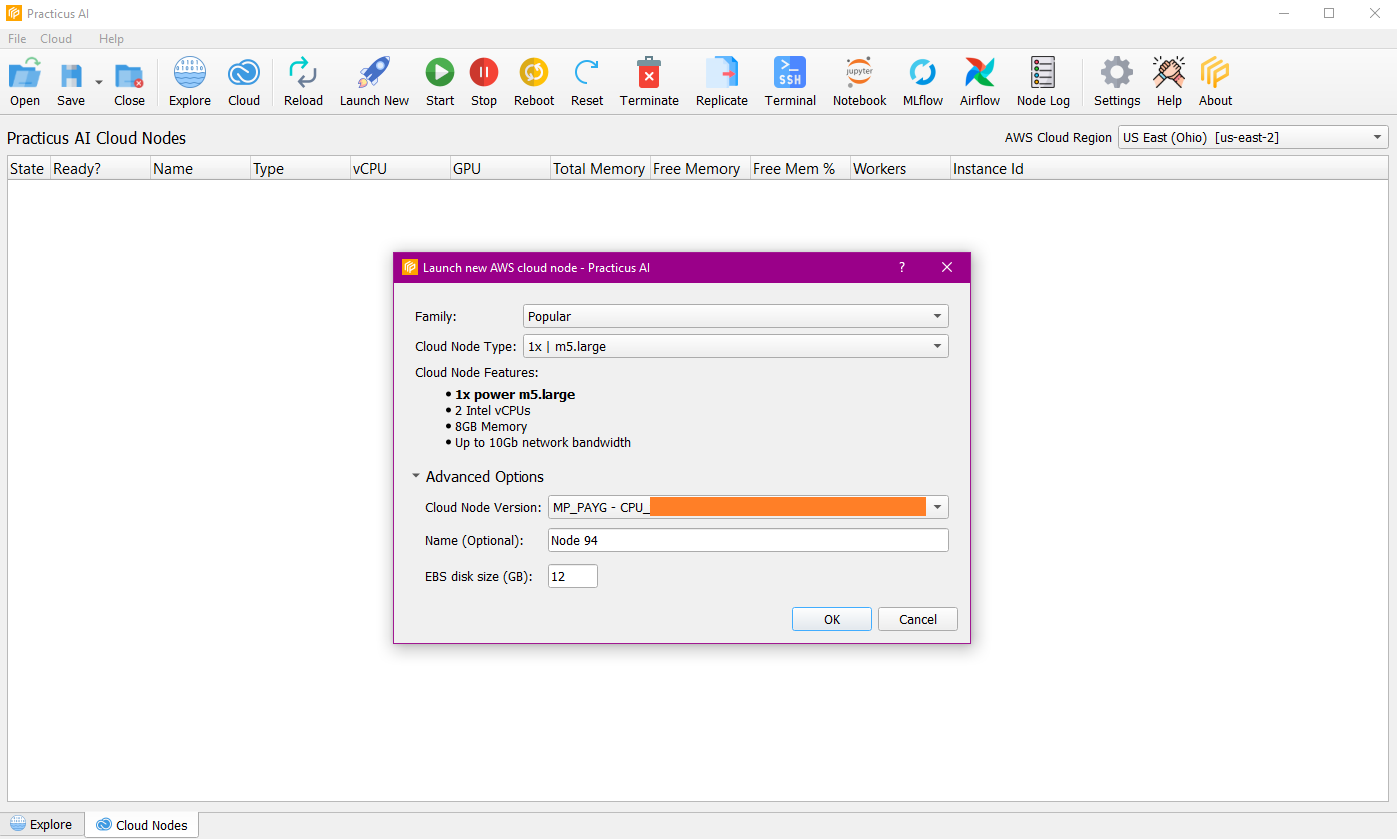
You can stop, start, reset, reboot, replicate and terminate the created Cloud Worker.
Terminal Cloud Worker
Quickly SSH to the Cloud Worker using the terminal feature.
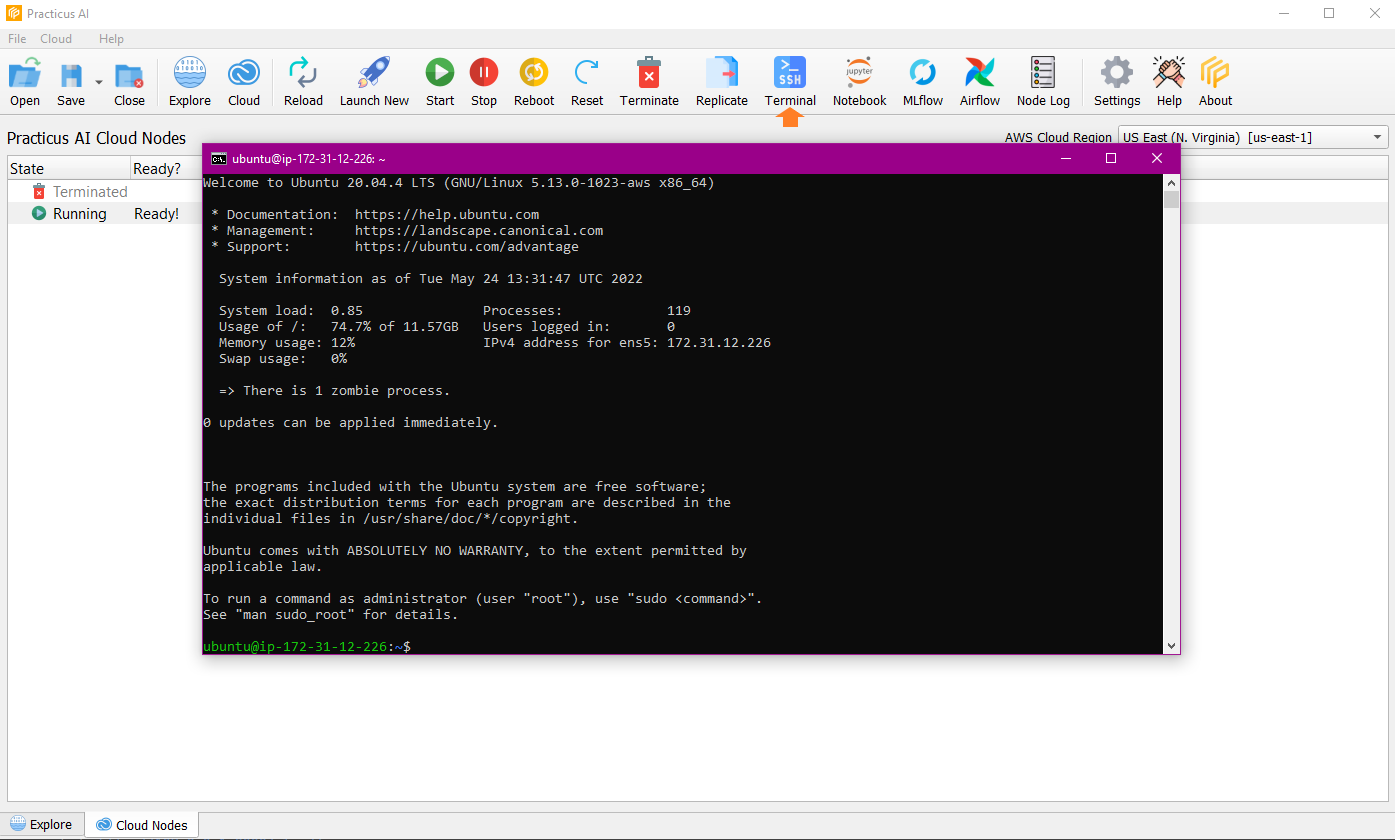
Cloud Worker Log
It accesses the logs on the Cloud Worker, it can be saved.
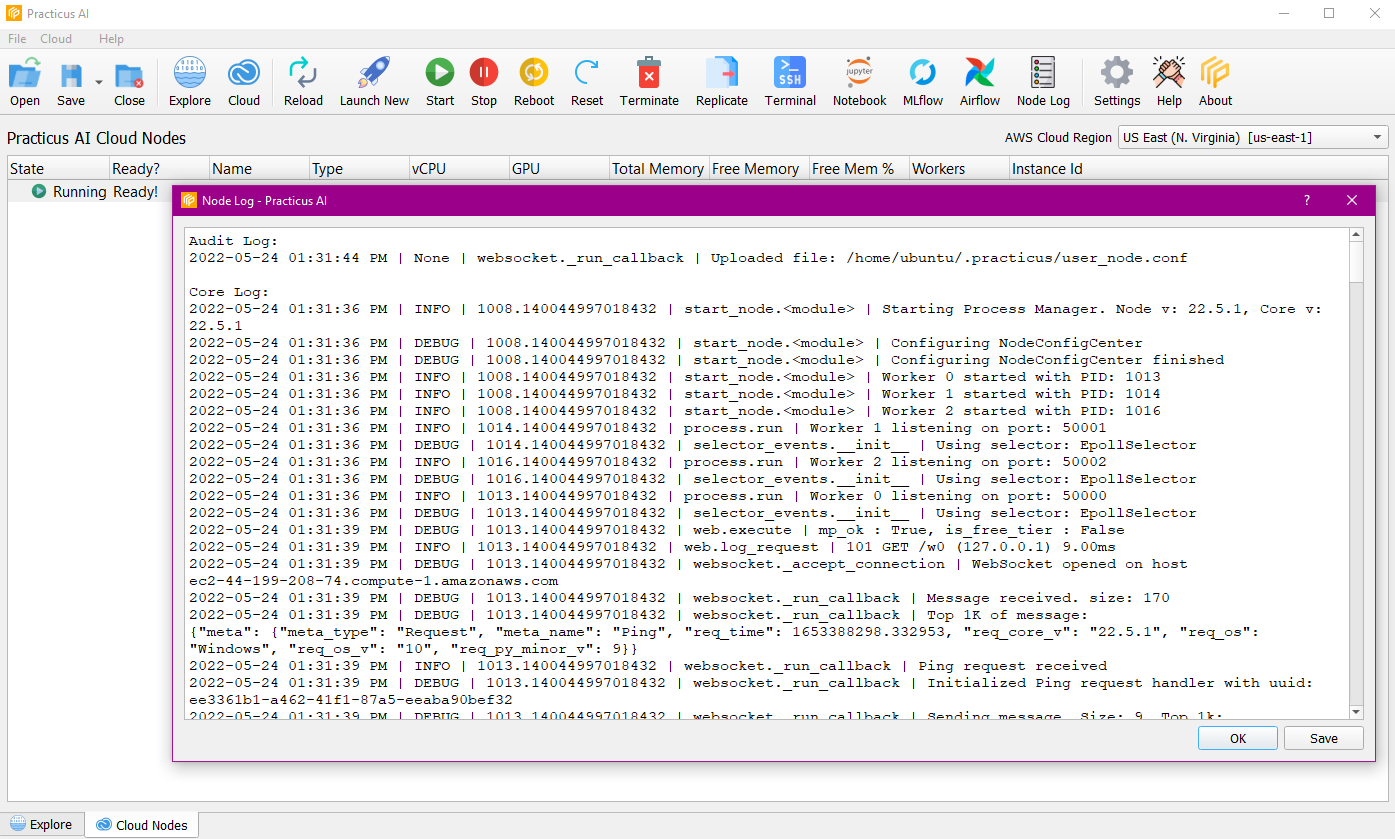
Jupyter Notebook, MLFlow, Airflow
Provides Jupyter Notebook, MLFlow and Airflow connections with the selected Cloud Worker.
Jupyter Notebook allows you to code and see the files in the Cloud Worker.
MLFlow allows you to see the registered models and predict using these models.
Airflow allows you to create and schedule a new DAG.