Software as a Service (SaaS) Trial Activation
Practicus AI App is forever free without any limitations. For advanced features such as AutoML, you can use Cloud Workers.
Cloud Workers also offer a free tier, but with some limitations. Your SaaS account will unlock all advanced features.
Logging in to your SaaS account
1) Install the Practicus AI App
2) Open App settings
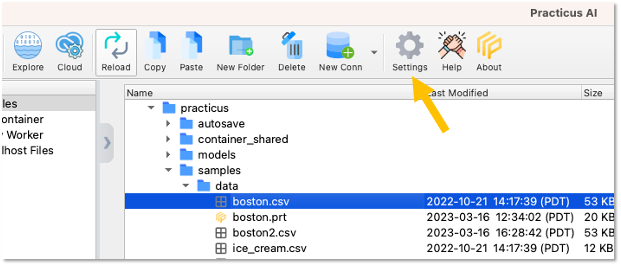
3) Login to service
- Click Login button
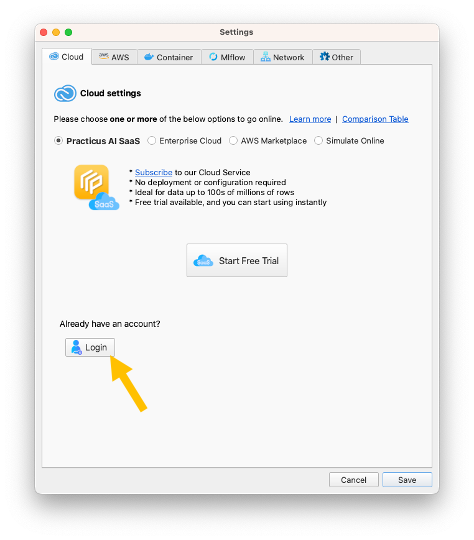
- Enter your email and password and click OK
- You should have received your password in email, please check your spam folder if you haven't
- To reset your password, click Forgot Password
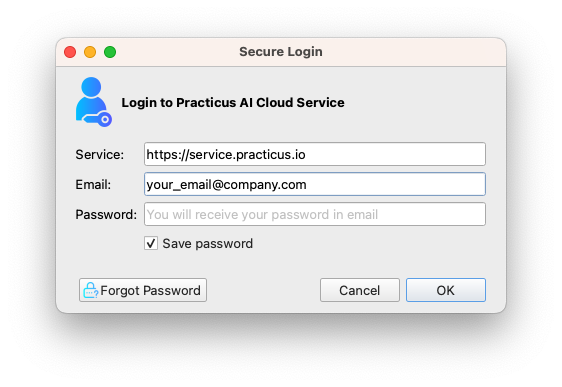
If you need any, help please view the detailed setup guide or contact support.
Thank you!